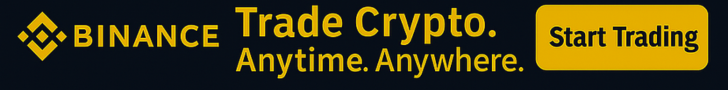Darius Baruo
Oct 10, 2025 19:08
GitHub has released updates to its Copilot CLI, enhancing speed and efficiency through community feedback. Key improvements include reduced task completion time and more concise responses.
GitHub has announced a series of updates to its Copilot CLI, aimed at making the tool faster, more concise, and visually appealing. These enhancements come as part of GitHub’s ongoing efforts to refine the Copilot CLI based on user feedback, according to The GitHub Blog.
Improved Speed and Conciseness
The latest update focuses on improving the speed and conciseness of Copilot’s responses. In testing, the new version demonstrated a 15% reduction in steps to task completion and a 17% decrease in input tokens. The output tokens also saw a 15% reduction, leading to a 25% drop in average wall clock time per task, with the median time dropping by an impressive 45%.
User Interface and Experience Enhancements
Building on previous updates, the Copilot CLI now offers a more streamlined user experience. Diffs are shown by default when editing files, eliminating the need for additional commands to view them. Markdown colors have been adjusted for better readability, and rendering has been improved for windows narrower than 80 columns.
Quality of Life Improvements
The update includes several quality-of-life improvements for users. Slash commands have been refined to avoid cycling through tab completions when an argument is present, and they now provide hints for inputting arguments. Terminals supporting the Kitty protocol can use Shift+Tab for multiline input, and the update introduces broader terminal support.
Additional enhancements include improved file write performance in PowerShell on Windows and bug fixes related to PowerShell command execution. Proxy support is now available across all supported Node versions, and users can now save screen reader preferences persistently.
Ongoing Development
GitHub continues to encourage feedback from its user community to further refine the Copilot CLI. Users are advised to update their CLI by running npm install -g @github/copilot@latest in their terminal. Feedback can be submitted through the /feedback command or by opening issues in the public repository.
Image source: Shutterstock