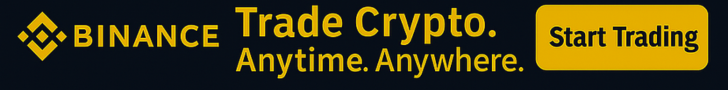Tony Kim
Jul 23, 2025 10:27
Discover how GitHub Copilot’s agent mode, alongside Playwright MCP server, is transforming UI debugging by streamlining troubleshooting processes and enhancing developer workflows.
GitHub is revolutionizing UI debugging by integrating its Copilot agent mode with the Playwright MCP server, as reported by GitHub Blog. This combination aims to enhance troubleshooting processes and streamline developer workflows.
Streamlining UI Debugging
In a recent development, GitHub has introduced agentic tools such as Copilot agent mode and Playwright MCP server to accelerate the debugging and troubleshooting of UI issues. The integration allows developers to leverage AI for identifying and resolving UI bugs efficiently.
Chris Reddington, a senior program manager at GitHub, shared his experience during a live debugging session, where he used these tools to address UI issues in his OctoArcade Next.js app. By employing Copilot agent mode and Playwright MCP server, Reddington was able to identify and fix layout problems, demonstrating the potential of these tools in real-world scenarios.
Setting Up for Success
To maximize the benefits of this integration, it is crucial for developers to keep their Copilot custom instructions up to date. These instructions provide important context about coding styles and expectations, influencing how Copilot interacts with the codebase.
Reddington emphasized the importance of providing clear and detailed requirements to AI tools like Copilot, as it significantly enhances their performance. He also highlighted the value of iterative improvements and feedback in refining the debugging process.
Leveraging Playwright MCP for Enhanced Testing
The Playwright MCP server offers powerful capabilities for end-to-end testing and UI automation. It enables Copilot to simulate user actions, inspect rendered layouts, and propose CSS or component fixes without the need for vision models.
By integrating Playwright MCP with Copilot, developers can access a suite of tools for browser interaction, enhancing their ability to troubleshoot complex web applications. This integration is particularly beneficial for identifying layout issues and optimizing UI components.
Practical Tips for Developers
Reddington shared several practical tips for developers looking to leverage Copilot agent mode and Playwright MCP server:
Maintain updated Copilot custom instructions: These files provide essential context for Copilot’s operations.
Utilize MCP for comprehensive testing: Playwright MCP enables thorough UI inspection and debugging.
Provide explicit requirements: Clear communication of requirements enhances the effectiveness of AI tools.
Iterate and commit frequently: Regular updates and commits facilitate easier rollback and issue diagnosis.
By implementing these practices, developers can effectively harness the power of GitHub Copilot and Playwright MCP server to streamline their UI debugging processes and enhance their overall development workflow.
Image source: Shutterstock