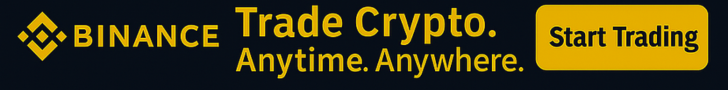Law enforcement, law firms, hospitals, and financial institutions are asked every day to release records, which can contain highly sensitive details – including addresses, social security numbers, medical diagnoses, evidence footage, and children’s identities.
To meet compliance and security requirements, staff spend hundreds of hours manually redacting sensitive information, yet when that process goes wrong, there can be costly consequences. Last year, healthcare company Advanced was fined £6 million for losing patient records that, among other details, contained information about how to gain entry to the homes of 890 care receivers. Even the smallest oversights can create unpleasant headlines and catastrophic fines.
This is the reality of modern data handling: leaks can be catastrophic, and compliance frameworks like GDPR, HIPAA, and FERPA, plus FOIA requests, require more vigilance than manual redaction can provide. What organizations need is not more staff to ensure proper redaction, but tools that achieve it quickly, reliably, and securely.
CaseGuard Studio, a US-based AI redaction & investigation platform, has built software that automates this manual work with 98% accuracy. It can process thousands of files in minutes, working on data that’s kept securely on-premises of any file type, including video, audio, documents, and images.
Why Manual Redaction No Longer Works
Redaction is not new, but the tools most people reach for were not built for the complexity of today’s compliance requirements. Adobe Acrobat, for example, offers text redaction but needs manual work on each document. Premiere’s video editing software requires frame-by-frame subject tracking for video redaction, which is slow and impractical. These solutions provide only limited capability and were never designed for departments that process a multitude of redactions on a weekly basis.
CaseGuard Studio, by contrast, was purpose-built for just this challenge. It can detect 12 categories of PII (personally-identifiable information) in video and images, such as faces, license plates, notepads, and more. It tracks and redacts all PII without needing manual frame-by-frame intervention.
For audio and documents, CaseGuard Studio supports over 30 PII types, like names, phone numbers, and addresses. Custom keywords, phrases, or sentences can be auto-detected and redacted directly from thousands of documents and transcripts, streamlining compliance in ways manual tools can’t match. It transcribes recordings with high accuracy and can translate to and from 100+ languages, so it can redact sensitive terms in multilingual content.
What once took days of human labor can now happen in minutes. CaseGuard Studio automates redaction work with 98% accuracy, up to 30 times faster than manual methods, and because it runs fully on-premise, data never leaves the device.
What to Ask When Choosing Redaction Software
For organizations evaluating redaction software, the decision often comes down to a handful of critical questions that determine whether a platform can deliver on both compliance and efficiency. The following questions are central to making the right choice.
Can the software handle every file type we work with? From scanned forms and handwritten notes to video, audio, and still images, organizations in sensitive sectors deal with more than PDFs.Is the platform fully automated? If redaction still means blacking out text with a Sharpie or scrubbing video frame by frame, the process is slow and prone to error. Full automation ensures accuracy and frees staff for higher-impact work.Does the software ensure data never leaves your environment? On-premise deployment means sensitive files are processed locally, so nothing is exposed to third-party servers or cloud risks.Does the pricing stay predictable as you scale? Per-file or per-minute pricing quickly becomes unsustainable as workloads grow. Look for a flat subscription with unlimited redaction, so costs stay predictable no matter how much data you process.
Evaluating CaseGuard Studio Against the Four Redaction Essentials
When assessed against these requirements, CaseGuard Studio was the only platform in our evaluation that consistently delivered across all five redaction essentials.
Auto-redact files from any source
From text documents and scanned forms to video, audio, images, and even handwriting, redaction has to cover every format where sensitive information might appear. Missing one identifiable feature, a face in a crowd or an un-redacted license plate, and a single oversight can be the difference between full compliance and a lawsuit. CaseGuard Studio automatically detects and redacts sensitive information across all these file types within a single platform with complete compliance.
Automated bulk redaction at speed and scale
Thousands of files can be redacted in bulk, turning weeks of manual effort into minutes of processing. CaseGuard Studio handles workloads up to 32x faster than manual methods, with 98% accuracy, giving organizations the speed and scalability to meet growing compliance demands.
Your data, your control
CaseGuard Studio runs fully on-premise, within your secure environment, including air-gapped systems that are completely isolated from external networks. This ensures organizations retain full control of their data, with nothing exposed to third-party servers or cloud risks.
Unlimited redaction, no pay-per-file fees
Pay-per-file pricing quickly adds up, making every additional redaction more expensive. CaseGuard Studio offers predictable pricing under a flat subscription with unlimited redaction, so costs remain the same no matter how heavy the redaction load is.
Final Thoughts
Over the course of our evaluation, we compared methods and platforms ranging from manual redaction and legacy PDF editors to newer AI-driven tools that have appeared in the last few years. Most delivered partial solutions, treating written documents well but failing on audio, while others blurred faces in video, but weren’t practical to use at scale. Cloud-only options raised sovereignty and compliance concerns that, for many users, would count them out of the running entirely.
CaseGuard Studio was the only platform that consistently met all five requirements detailed above. It supports the widest of file types, from body-cam video to scanned or handwritten forms.
Audio and video are probably the most difficult formats to redact, especially at scale. Here, CaseGuard wins our vote with its AI-powered smarts. It runs fully on-premise, keeps sensitive files under organizational control, and its local AI models are refined with each version release.
At a time when many cloud redaction software licensing models drive up costs as workloads grow, CaseGuard’s flat pricing offers a refreshing change — predictable, transparent, and sustainable.
For any organization facing rising compliance demands and ever-larger volumes of sensitive data, CaseGuard Studio is well worth a closer look. Click here to book a consultation.
Want to learn more about AI and big data from industry leaders? Check out AI & Big Data Expo taking place in Amsterdam, California, and London. The comprehensive event is part of TechEx and co-located with other leading technology events. Click here for more information.
AI News is powered by TechForge Media. Explore other upcoming enterprise technology events and webinars here.